Reverse Video Search - Segmentation Mode
Video search via segmentation mode: upload a video, our system will split it into several images and search each image with Google Lens on Chrome.
Reverse Video Search: Find the source of a video
Discover all the powerful methods for finding the source of a video
Mobile Method 1: Video segmentation + Google Lens
Quick and efficient technique. This technique is available through the Google app. App Store (iPhone) & Playstore (Android)
- 1. Upload a video
- 2. Save the first image
- 3. Open the Google app
- 4. Select an image
Note: If Google locates a product in the image, the algorithm will focus on the product. Be sure to select the entire image.
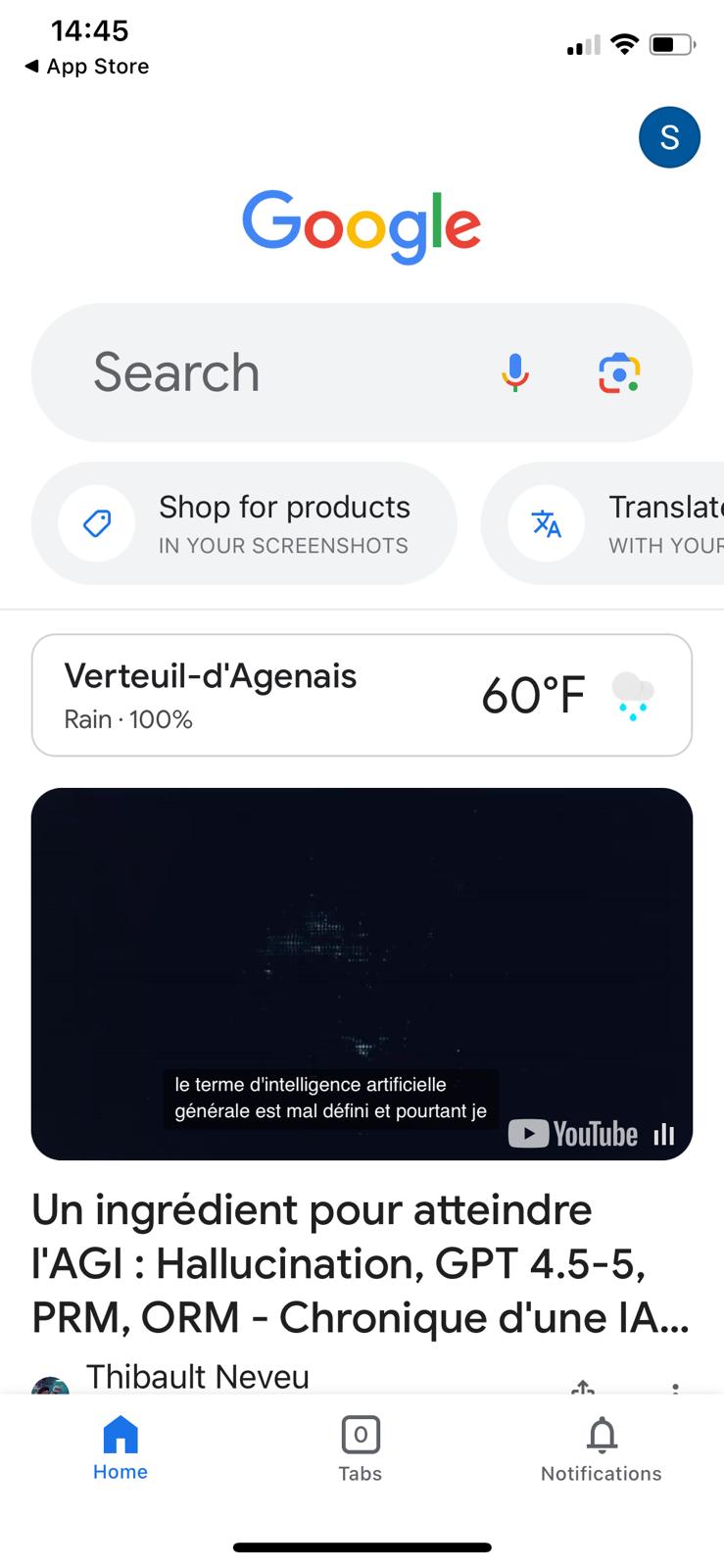
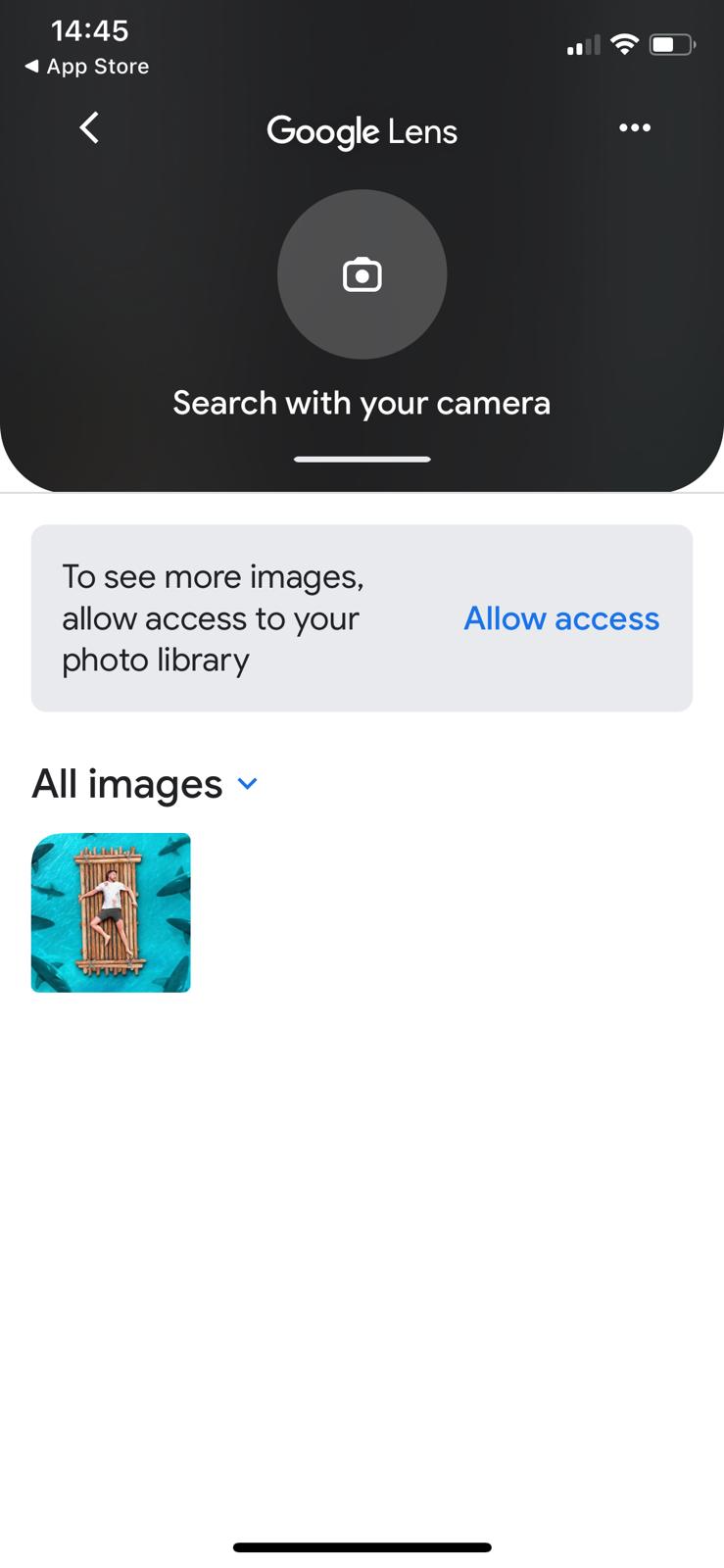
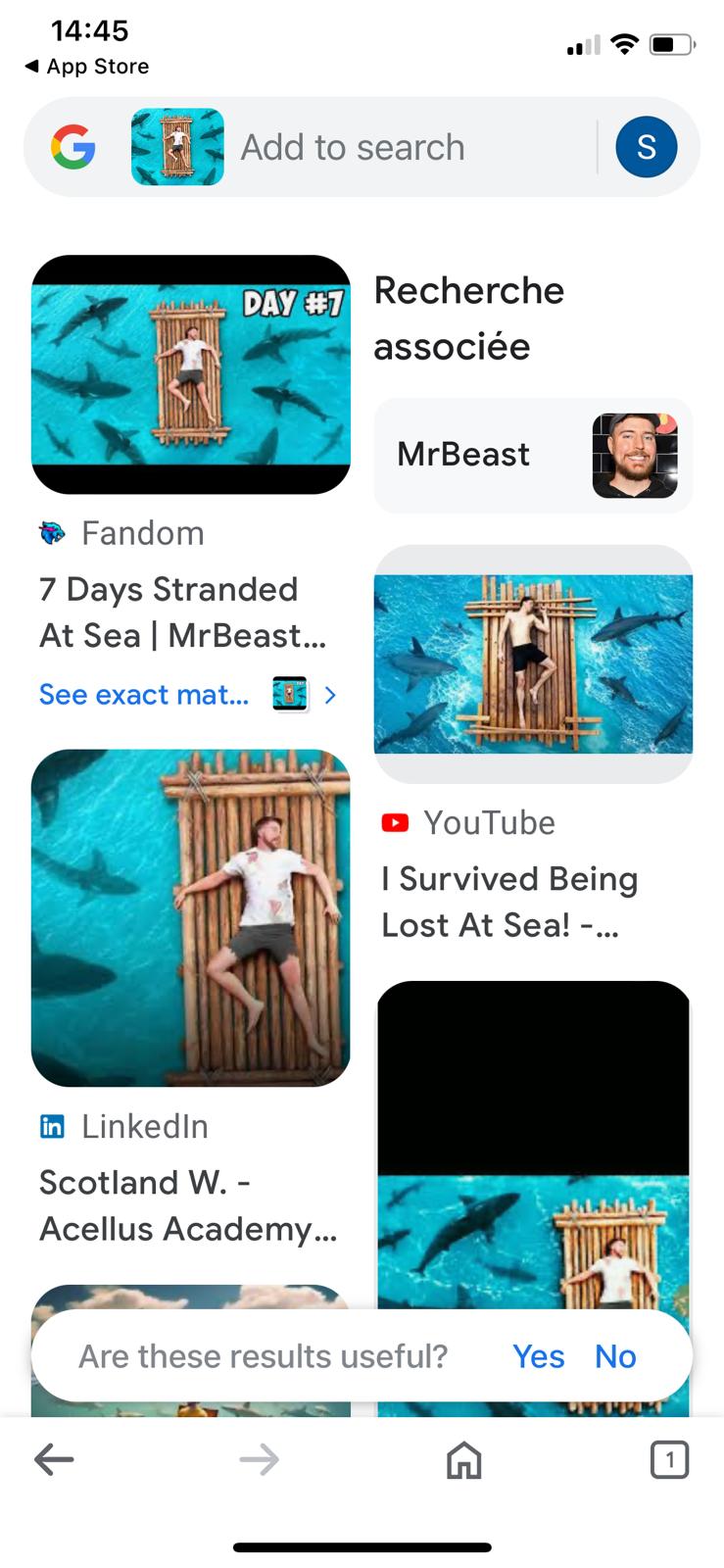
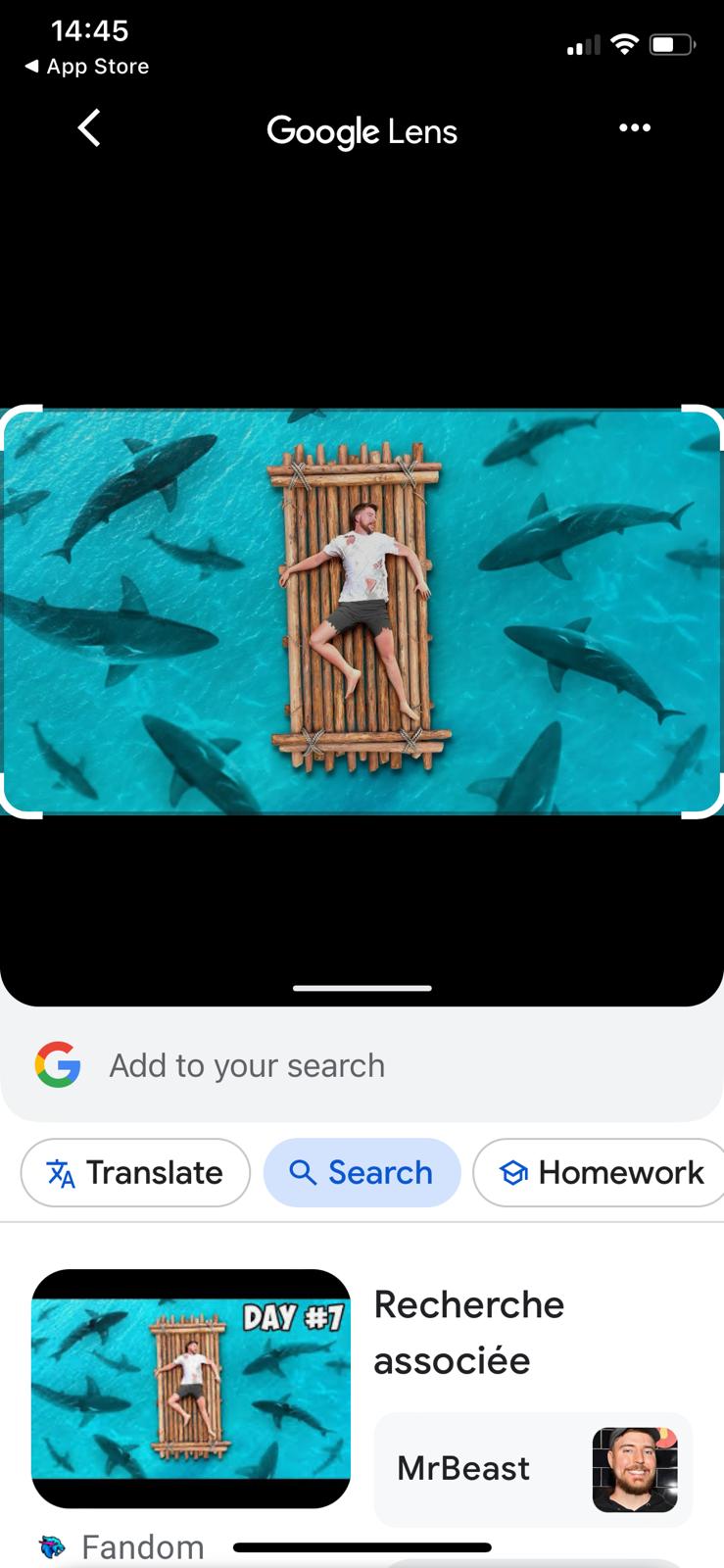
Mobile Technique 2: Video segmentation + Alternative to Google Lens
Using screenshots obtained, proceed to search on Bing Search, Yandex Images, and TinEye. Using multiple search engines is beneficial: you access images from multiple powerful databases.
Computer Method 1: Video segmentation + Google Lens
Interesting and fast technique. 100% free and allows finding many additional sources.
- 1. Upload a video
- 2. Right-click on each image and "Search Google with this image"
- 3. Open the first results, and identify the source indications on the videos
Note: If Google locates a product on the image, the algorithm will focus on the product. Be sure to select the entire image.
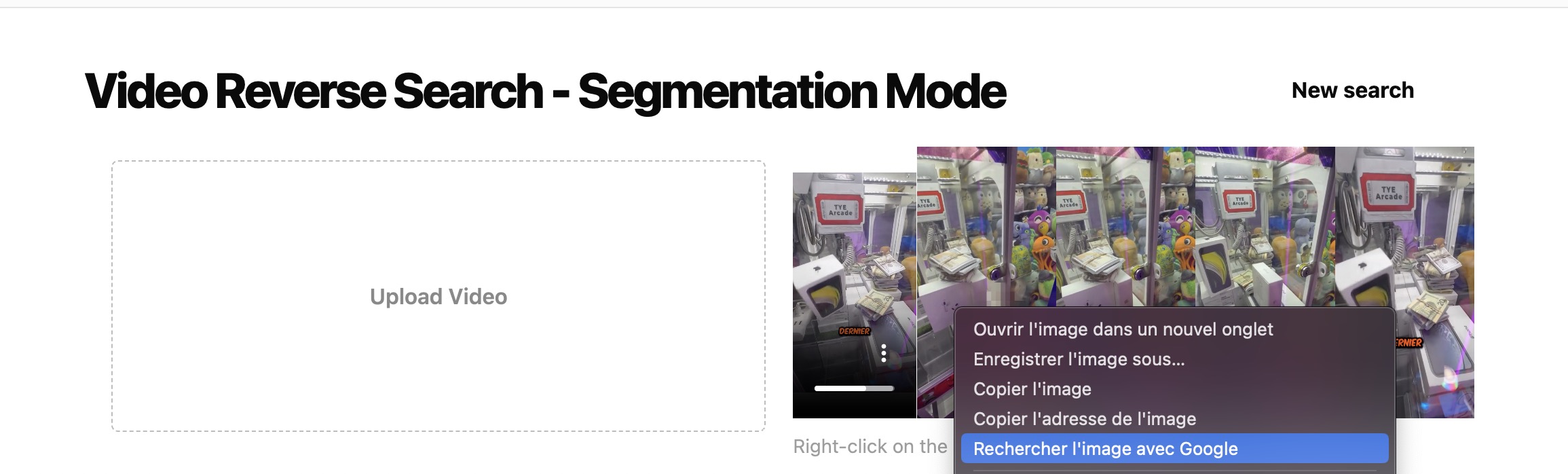
Computer Method 2: Video segmentation + Google Lens Alternative
Using screenshots obtained through the, proceed to search on Bing Search, Yandex Images, and TinEye. Using multiple search engines is beneficial: you access images from multiple powerful databases.